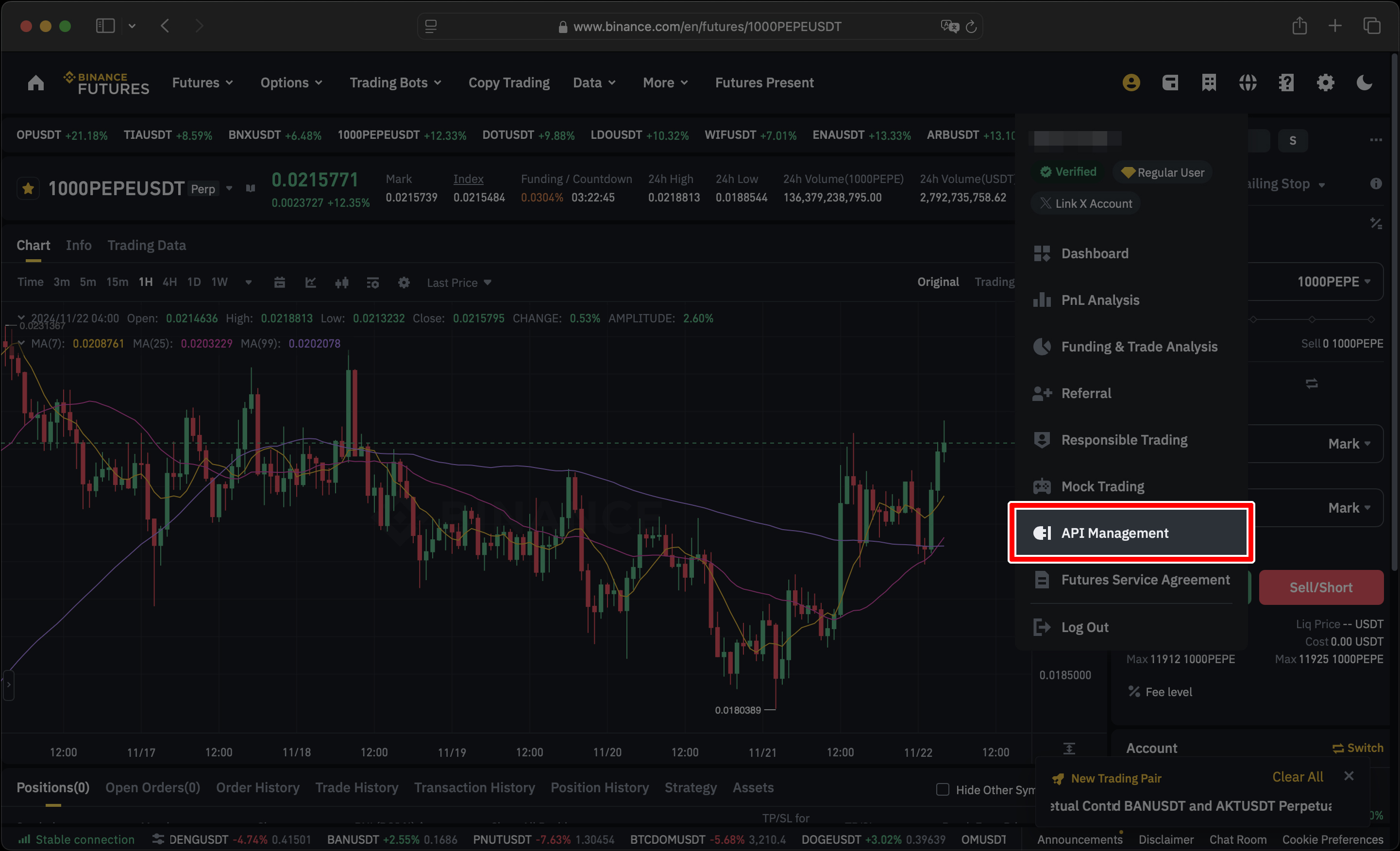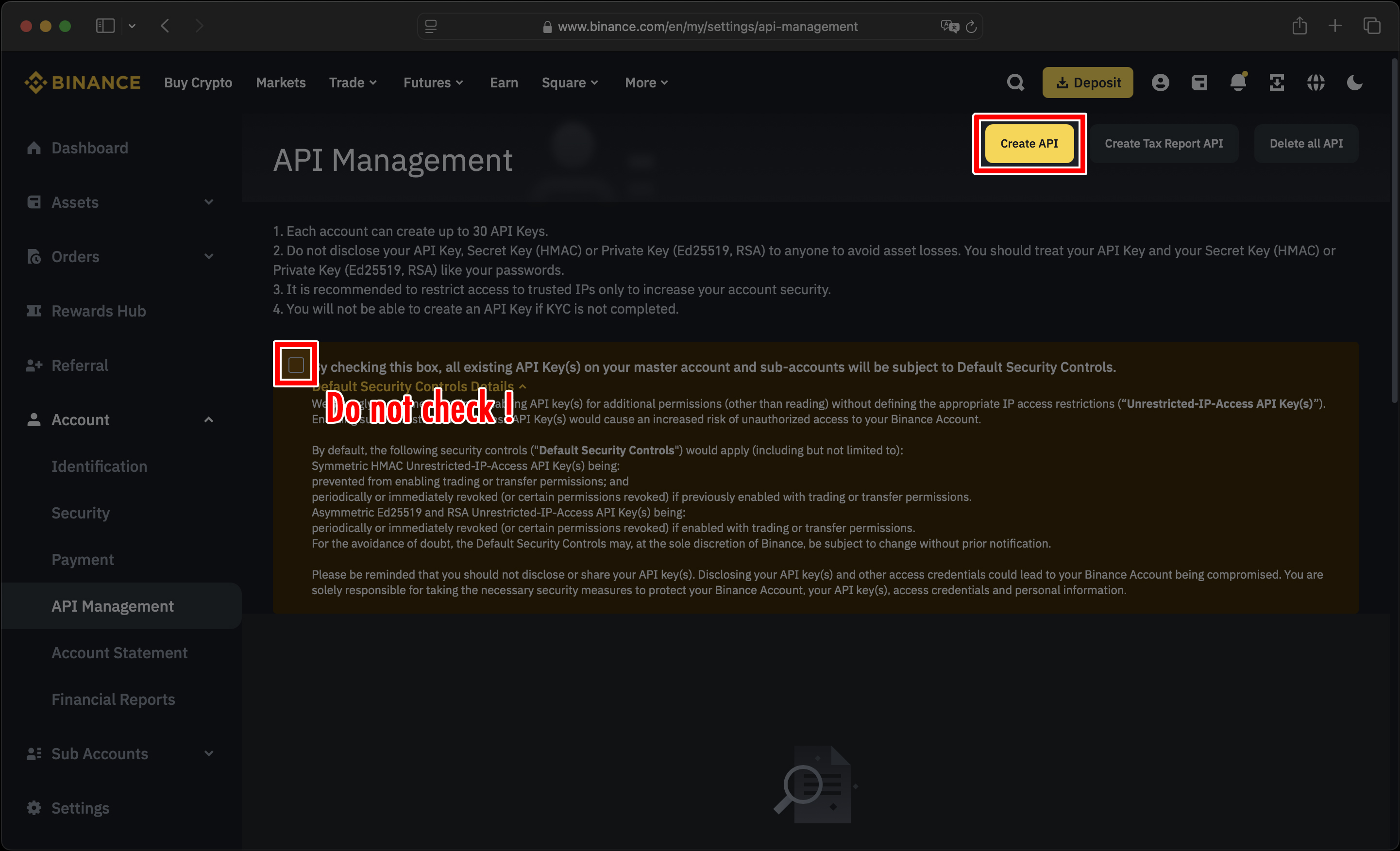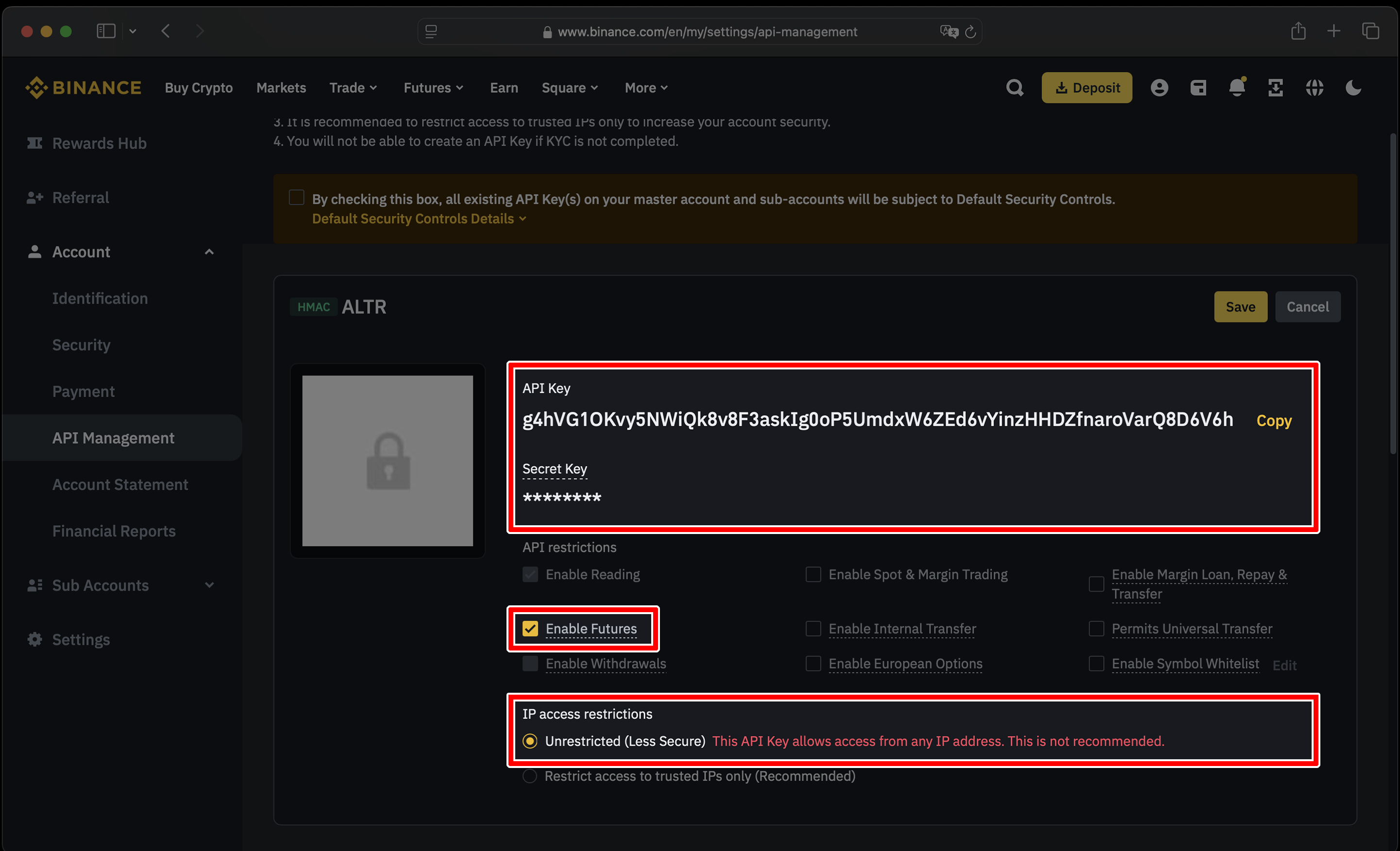FAQ Frequently Asked Questions
How to Get Your API Key and Secret on Binance +
Learn how to create and securely manage your API Key and Secret Key on Binance to integrate with our Algorithmic Trading Application.
1. What is an API Key on Binance?
An API key allows you to securely connect your Binance account to third-party applications. It enables trading, viewing your account balance, and other automated processes while keeping your account protected.
2. How to Find Your API Key and Secret key?
- Log in to Your Binance Account: Access Binance via the website or app and complete any required 2FA authentication.
- Navigate to API Management:
- On the website: Hover over your profile icon and select API Management from the dropdown menu.
- On the app: Tap your profile icon, scroll down, and select API Management.
- Create a New API: Enter a name for your API key, such as "TradingBot," and complete the required security verifications.
- View and Save Your API Key and Secret Key: After creation, copy the API Key and Secret Key and store them securely. Note: The Secret Key will only be displayed once.
3. How to Keep Your API Key Secure?
- Do not share your API Key or Secret Key with anyone.
- Enable IP Whitelisting to restrict access to specific IP addresses.
- Only enable necessary permissions (e.g., Read, Trade). Avoid enabling withdrawal permissions unless absolutely required.
4. What to Do if You Lose Your API Secret Key?
If you lose your Secret Key, you must delete the current API and create a new one. Binance does not allow recovering lost Secret Keys for security reasons.
Visual Guide:
Below are the steps to find your API Key and Secret Key with screenshots:
If you have any further questions, feel free to contact us at contact@algo-trading.app.